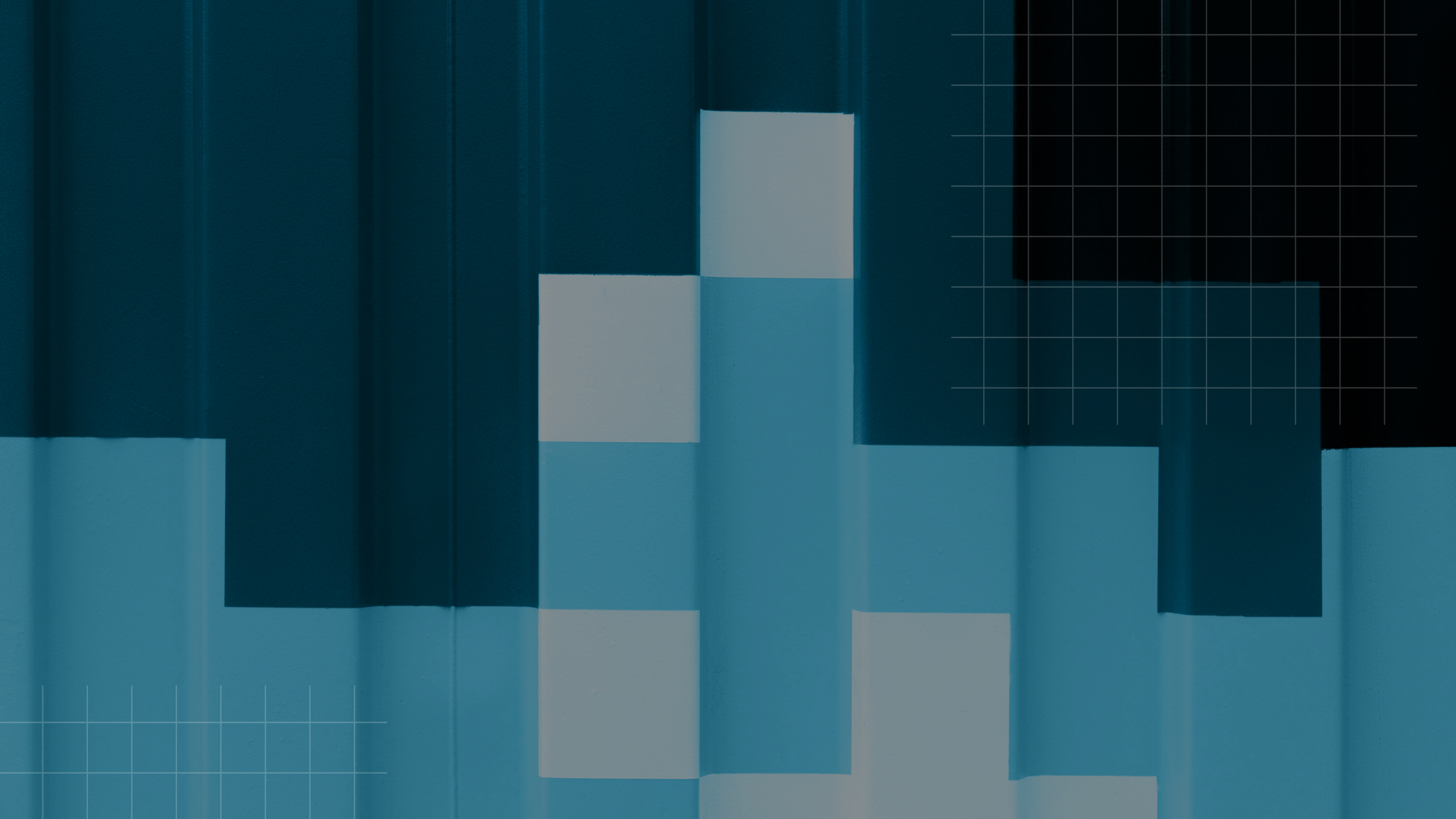Downloadable Resource
Blog
Webinar Recording
Success Story
Article
Technical Article
Video Insight
Trade Show
Webinar
Tutorial
Video Demo

Using the Aggregate Function in Acumatica Generic Inquiries
Join us on
February 11, 2020

Download Now
Event Details
Price:
$
USD
Location:
Virtual
Address:
Many clients have asked if there is a way to see on one screen a multitude of information without having to click into each document and with this functionality, this can happen. If you take the standard GI from Acumatica on PO’s. You will notice there is one PO per line with summation totals on the GI form. If you want to see how many line items make up that PO you will have to click on each PO to drill down and see what is what. By clicking on PO 000001 we can see there are three lines. One for Rent, one for Advertising and one for Utilities. Wouldn’t it be nicer to see that on one screen? If you use the aggregate functionality you can do just that.
Let’s view the PO GI with the Aggregate functionality already. Look on the right hand side it says PO lines if you click on the PO you will see there are three lines items which makes up the PO line on on your front screen.
In order to make this happen you will have to make some modifications to your GI.
First you will need to go into grouping and group by Purchase order number.
Then you will have to bring over your Aggregate column. This example already has that done for us. Itis usually on the left side you just need to highlight and click to the right.
The following aggregate functions are available:

In order to get to that information, you will go into Acumatica help. Scroll down and you will see the function with the extra definitions.
Once we view the inquiry you will see there are 3 PO lines,1 PO line complete, and a receipt status as open. One last step we can’t forget about we have to put in some logic in order to pull in correct information. The first bit, we want to make sure and get summation of our completed lines. In the second bit, we want to see if the receipt status is open or complete. View the inquiry to see the results.