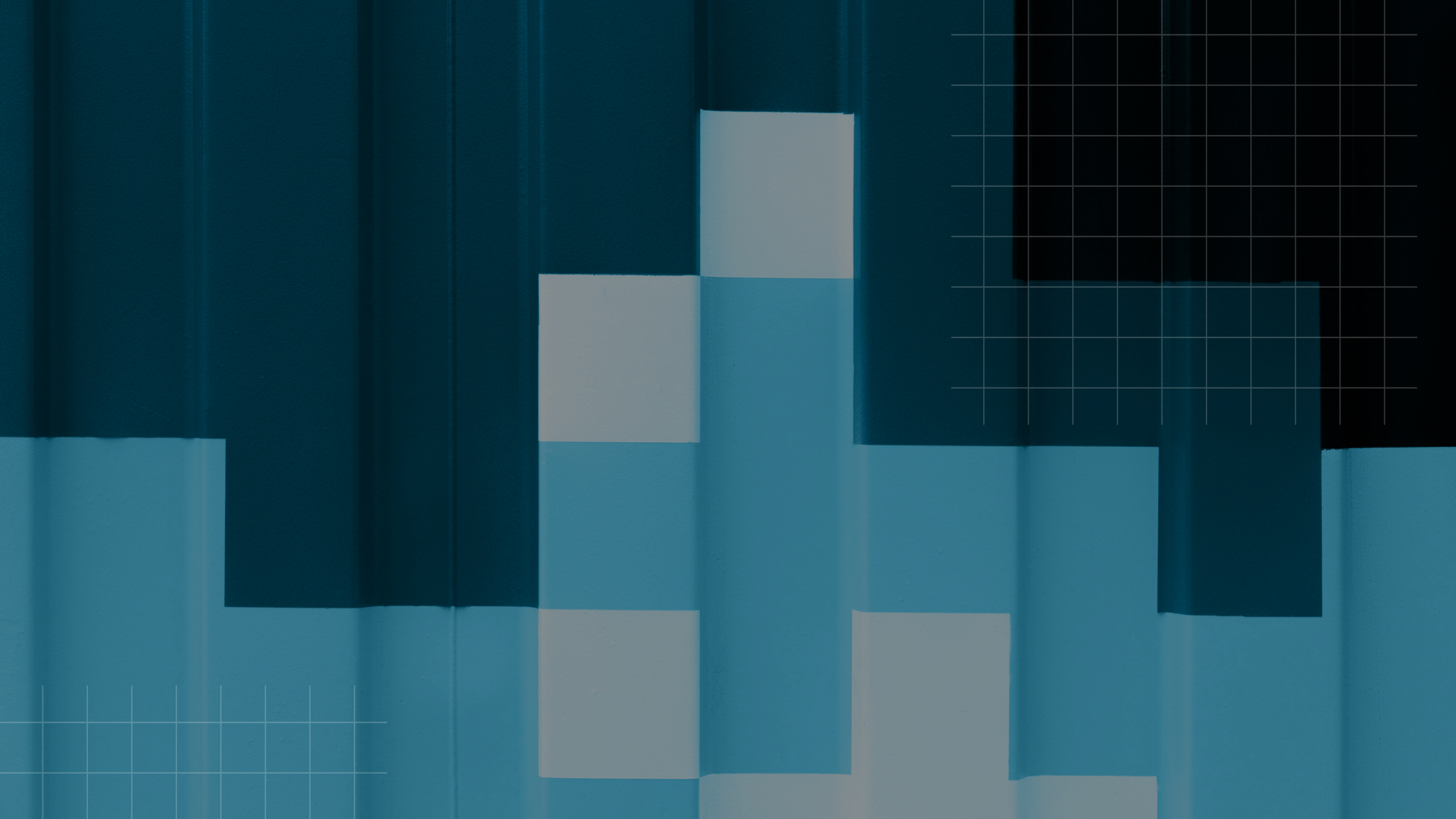Downloadable Resource
Blog
Webinar Recording
Success Story
Article
Technical Article
Video Insight
Trade Show
Webinar
Tutorial
Video Demo

Modifying Drop Down Validation Lists in Acumatica.
Join us on
November 29, 2017

Download Now
Event Details
Price:
$
USD
Location:
Virtual
Address:
The key to modifying your drop down list, is to NOT look under the module preference. While there are a few options for customization in this area, most drop down lists are managed and maintained in the “System/Automation/Automation Steps” area of Acumatica.
The validation list exist here to expidite workflow automation that is typically tied to a change in a status, preference, stage, or reason. (More on workflow automation later).
Once in the Automation Steps Area:
Screen ID – This is tied to the module naviation, you select to the functional area where your data drop exists.
Step ID – This part is a bit trickier, but typically you will select “Just Created”, “New”, or the type of change that you are wanting to manage.
Then select “fields” from the three navigation tabs that are available.
If your field does done exist under “Field Name”, add a new line with the “+” plus sign and pick your field from all available drop down lists in the system.
Then select “Combo Box Value” that is immediately below the three navigation tabs.
Right mouse click and add your new drop down option.
Don’t forget to save your work!