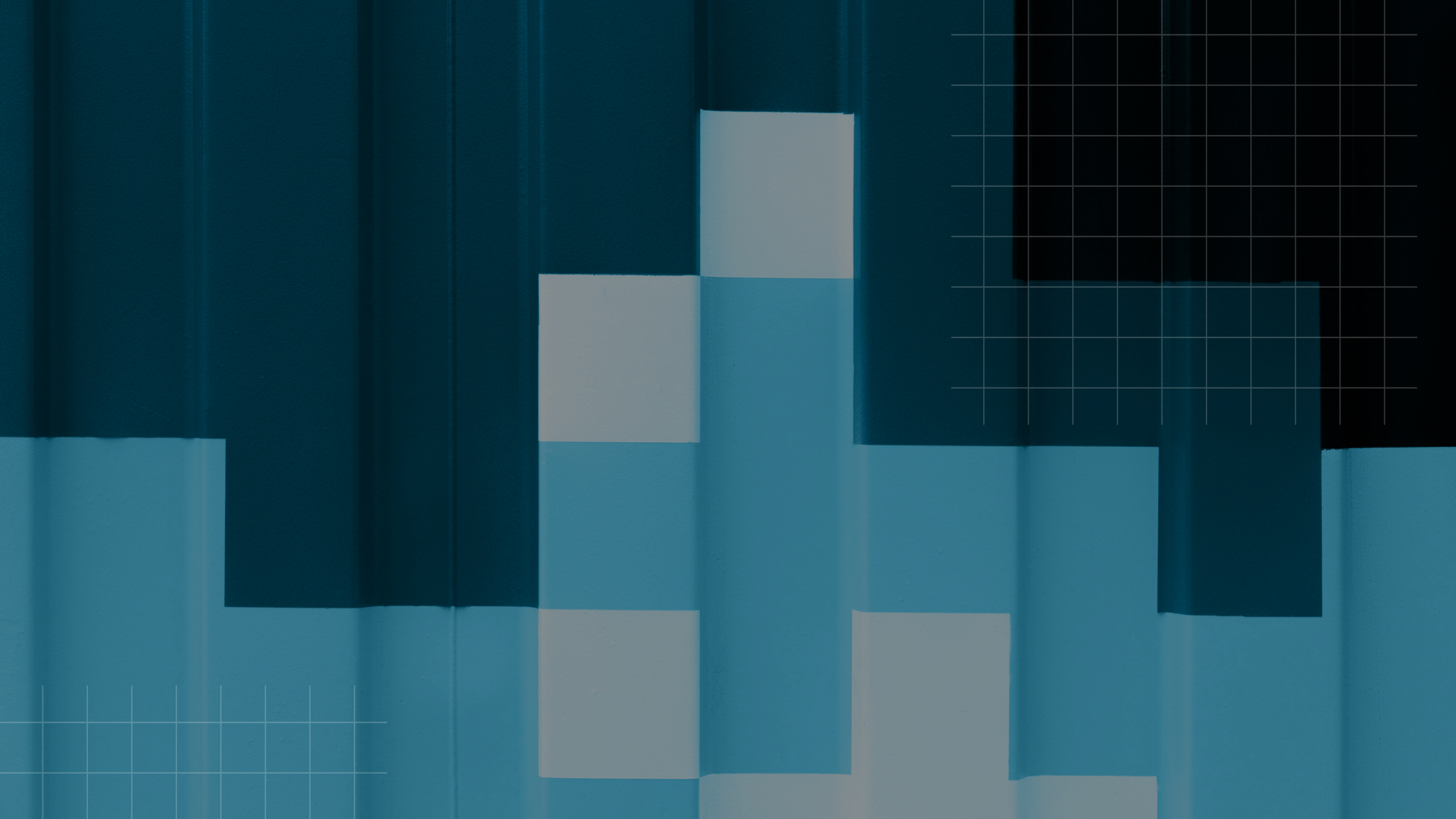Downloadable Resource
Blog
Webinar Recording
Success Story
Article
Technical Article
Video Insight
Trade Show
Webinar
Tutorial
Video Demo

How to void an AP check in Acumatica
Join us on
January 23, 2020

Download Now
Thank you! Your message has been sent and one of our team members will reach out to you shortly.
Event Details
Price:
$
USD
Location:
Virtual
Address:
This is how to void a check in Acumatica
Go into Bills and Adjustments under Payables
Locate the bill that needs corrected.
Click on applications tab
Click on reference #
The check will come up.
Click void
Uncheck hold
Click release
At this stage, the bill is now in an open state so you can make changes.
Click actions
Pay bill and adjustment
This one we changed the application date to the 5th
Un check hold
Save
Actions
Print check
Process
On release payments, click process
Go back into the bill and you will see it is closed and verify by clicking applications and see the new check number
Video
Tutorials
ERP
Acumatica ERP