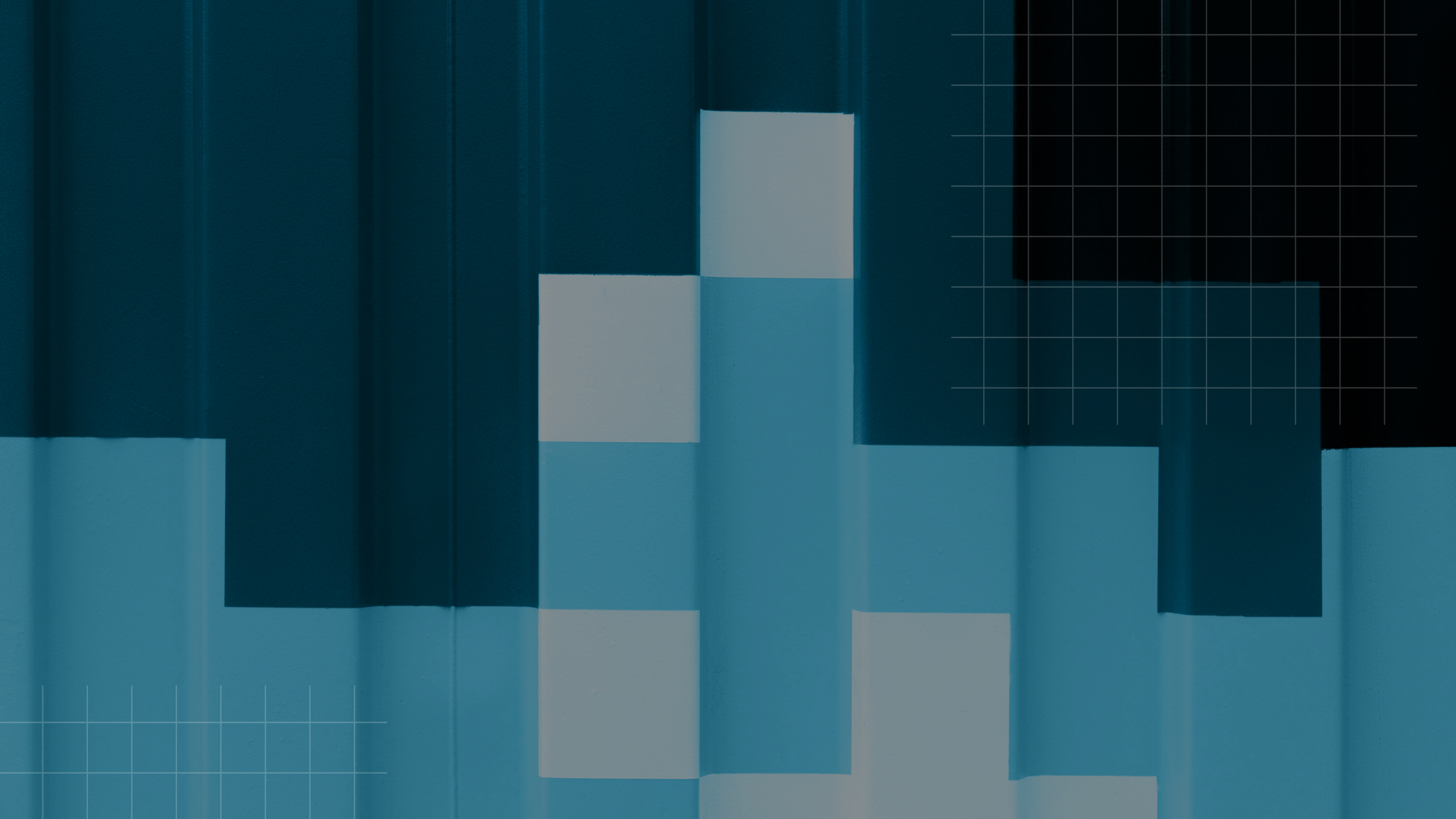Downloadable Resource
Blog
Webinar Recording
Success Story
Article
Technical Article
Video Insight
Trade Show
Webinar
Tutorial
Video Demo

Working with Report Versions in Acumatica
Join us on
February 14, 2018

Download Now
Event Details
Price:
$
USD
Location:
Virtual
Address:
Reports in Acumatica can be modified if you have the proper security. In order to have access to the tools, the user must be enrolled in the system provided ReportDesigner security role. This provides access to buttons on the report preview screen that other users will not have.
Run a report and you will see the Edit Report and Report Versions buttons available. Click the Edit Report button. A popup window requires the user to provide login credentials. The system downloads the report definition from the web server to a locally installed report editor, the ReportDesigner. If the login screen does not appear, the ReportDesigner is not installed on the client machine.
Once editing is completed, click File, Save to Server to upload the new version to the server. You can overwrite the version you downloaded or check the box to save as a new version. Always refresh the web browser so you are not using a cached version of the report. The last version uploaded is automatically set as the active version.
If there are no report versions listed or none of the listed reports is checked as active, the system will use the “out of the box” version of the report. That version can be edited, but not overwritten.