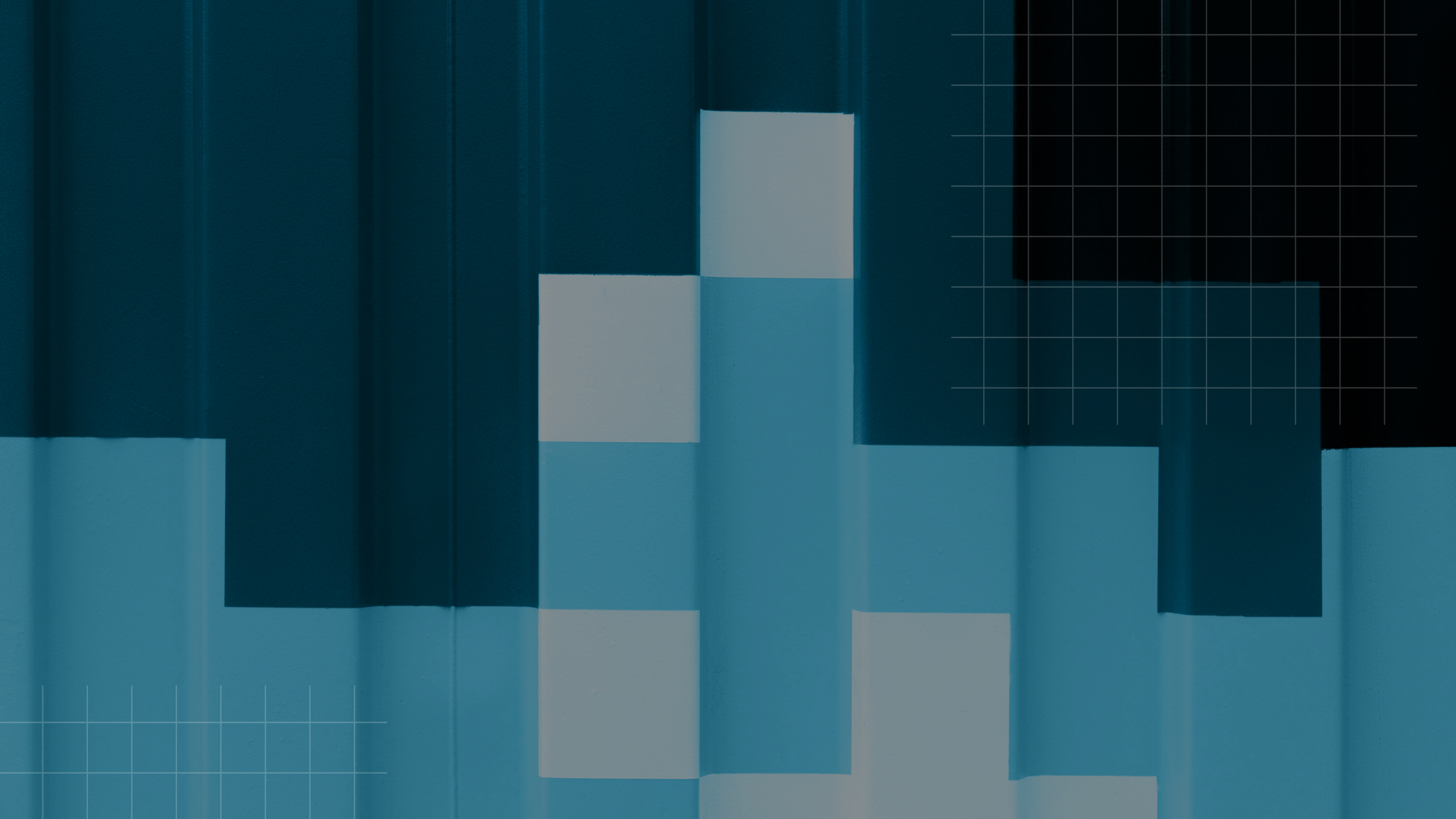Downloadable Resource
Blog
Webinar Recording
Success Story
Article
Technical Article
Video Insight
Trade Show
Webinar
Tutorial
Video Demo

Acumatica Cash Management Tools
Join us on
March 12, 2020

Download Now
Event Details
Price:
$
USD
Location:
Virtual
Address:
Hello, this is Cristi Womack. The knowledge tip from CS3 today is “Managing Cash flow”. This is a very important step within a business to be able to see at-a-glance what is coming up.
By using a dashboard within Acumatica, you can see just about anything you wish. This one is showing cash on hand, cash required in 30 and 60 days to vendors, and cash that's expected in 30 days from customers. This also shows overdue customers and if anyone is on credit hold. Or we can see if we have any vendors we need to pay which we are overdue on. The top overdue balances section is a great tool to use so you can work the more important items first.
Let’s get back to talking about credit hold, Acumatica has an easy way to handle those with either default class settings or manually on each customer account. However, once a customer's on credit hold, no new sales order or invoices can be created until unauthorized user changes the status. If you do not want that to happen, unauthorized user will need to change the credit verification to disabled.
Each node can be clicked on to open a drill down to see what's hiding behind those numbers. Take the Marina Golf Club being our top overdue balance. By clicking on the bar, it opens a new screen where it shows the breakdown on which amount is overdue and by how many days. As you can see, they don't have any balances over 90 days. By clicking on the customer ID we go directly into the customer and we can see under the Credit Verification Rules we chose by Limit and Days past due. Since he is not over his 90 days he is still showing active but has a large amount overdue so this would be one the controller might want to look into so they can either change the credit limit or put them on hold until some money is received. By using the reports drop down and AR Aged Past due, it shows the actual invoices which make up the balance.
By having all this information at your fingertips you are will be able to better manage your cash flow.