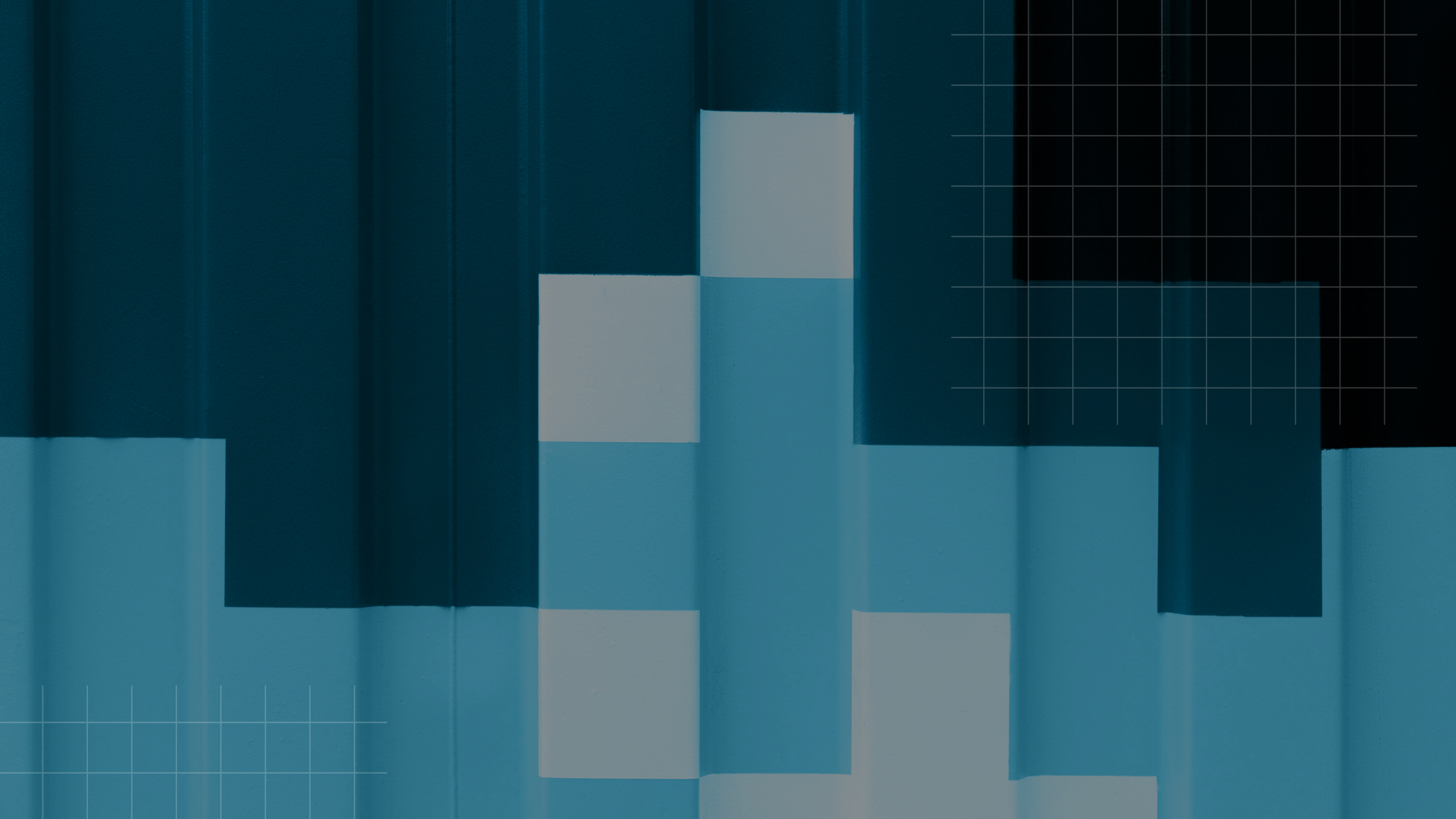Downloadable Resource
Blog
Webinar Recording
Success Story
Article
Technical Article
Video Insight
Trade Show
Webinar
Tutorial
Video Demo

Accessing Sage 100 Reports with Crystal Reports
Join us on
May 3, 2017

Download Now
Event Details
Price:
$
USD
Location:
Virtual
Address:
Modifying Sage 100 reports and forms can be done using Crystal Reports. In this video, we show you how to access Sage 100 Reports.
Transcript:
"This is Darrell Scott. The knowledge tip for today is accessing Sage 100 reports with Crystal Reports. Sage 100 reports are printed documents that show in the Reports menu of each module. There are other Crystal Reports in Sage 100 that do not appear in the Reports menu. We address accessing Sage 100 forms in another video.
In this example, we will look at the chart of accounts report. When we click on the menu item, the print dialog appears, and you see that we have a report setting named standard. That's the only report setting we have currently. Our recommendation is that you never modify standard report settings or forums. Instead, when working with a report, click the drop down box in the upper right, and select ‘Save As.’
Give the new report setting a new name and change the description as desired. Notice that you can change this report setting to be the default say ‘OK.’ And now with this new report setting. Select the drop down again and notice the designer button. This is how we access a Crystal Report.
If you do not see the designer in this menu. There are one of two things that may be at play. First, you may not have security set to allow you to access Crystal Reports designer. Secondly, you may not have a Crystal Reports program installed on your computer. Crystal Reports designer must be installed on each computer where design work is going to happen.
Click the designer button and Crystal Reports opens with our test copy of the report ready for us to make changes. After you make your changes, save the report, close Crystal Reports, and return to the print dialog where here you can print and preview the modifications you've just made.
That's all there is to it. Have fun reporting."