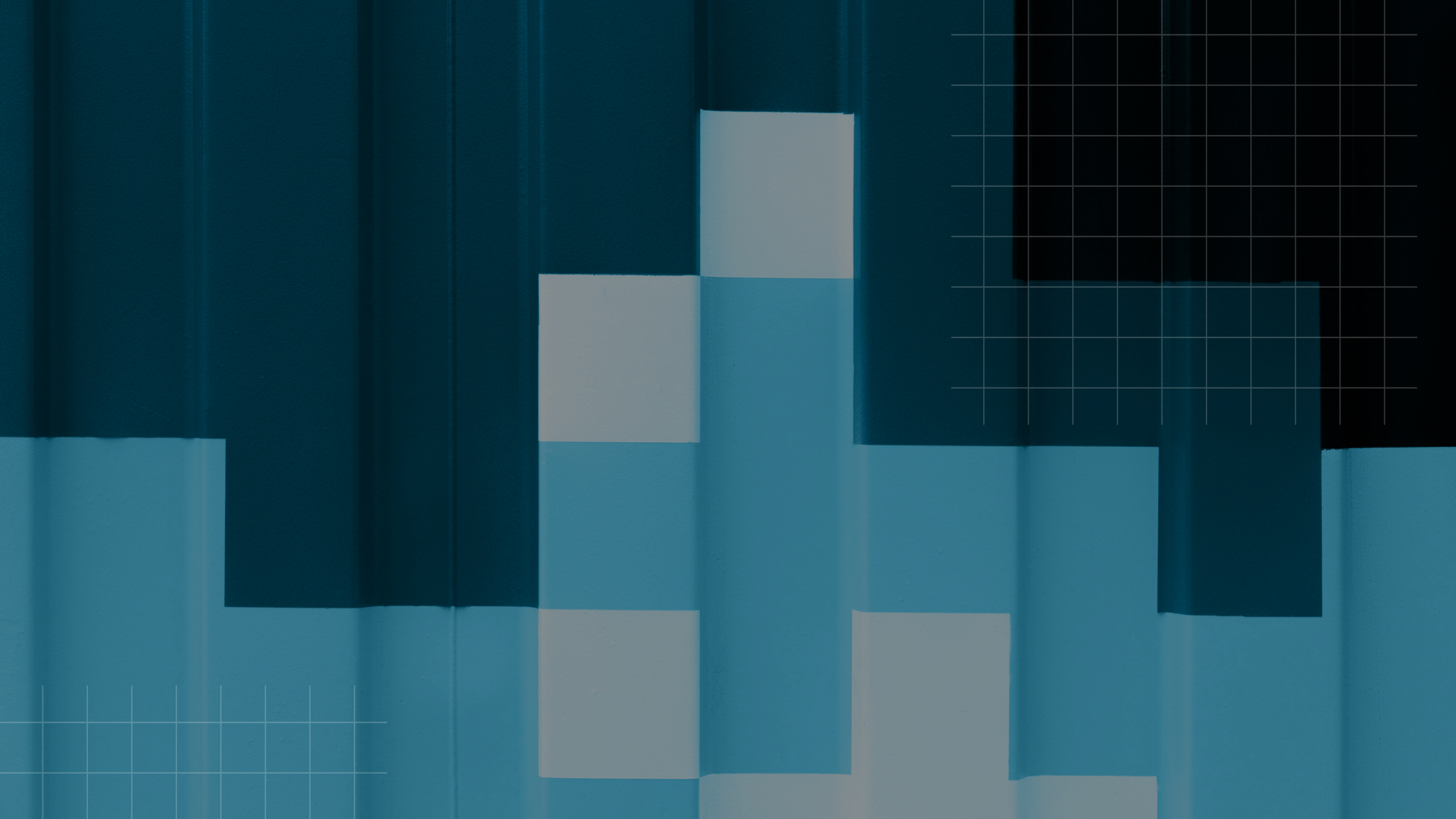Downloadable Resource
Blog
Webinar Recording
Success Story
Article
Technical Article
Video Insight
Trade Show
Webinar
Tutorial
Video Demo

Logging Emails from Outlook into Acumatica
Join us on
February 3, 2020

Download Now
Event Details
Price:
$
USD
Location:
Virtual
Address:
Leveraging the Acumatica Plugin for Outlook
Let’s look at recording email communications to a business account. I am going to show you how this is done using a real client of ours, Elynx Technologies. They gave us permission to use them and we gladly give them a bit of PR. Elynx provide technology tools that monitor and manage well sites.
Let begin by looking at the activities tab for the account record. You can see there are many emails that are already attached to their account. How did they get there? Well let’s pop over to Outlook.
You can see here I have emails related to elynx from Juston and from Steve. Steve is an employee at eLynx. And you can see that I have the Acumatica Outlook plugin installed in my Outlook account. The icon is here in my Outlook ribbon.
While I have the email highlighted or opened, I just click on the Acumatica icon. It then initiates a search with the email address in Outlook against the email addresses inside Acumatica.
You can see that it found the mail of Steve, who is a contact record attached to Elynx, giving me confirmation that I have indeed located the correct account.
Once the connection is may, you have various options:
- View the contact record
- View the Account record
- View Opportunities
- Log Activities
- Create a Case or service ticket
- Create an Opportunity record
To insert this email, we will select Log Activities.
After I select log activity I then get a choice of exactly where on the eLynx account do I want to attach this email:
- To a contact ( this is the default)
- To a case
- To an opportunity
In this example, we will attach this to an opportunity.
As a side note, all activities can be seen at the account level in Acumatica, If you select a contact, your view of activities will be narrowed to those that were attached to that contact. Same is true for cases and opportunities. A great way to organize your communications.
Once I click on opportunity, then a new field opens up tome. I can use the Spy glass to view all the opps associated with elynx, or I could use the smart search option.
The click create and the activity is attached.
Now, back in Acumatica, I can refresh and see this email is now logged. You see this email that is dated 1/21.
That one is simple and straightforward. How about this new option that was included in the latest Acumatica release. I can now associate an email to a different account or company.
Let’s use this email. I have an email from Juston, a CS3 Technology employee that is regarding our client, eLynx.
Even though the essence of this communication is about eLynx, because it is from Juston, the search will be executed on his email address and is preparing to attach this to the CS3 company record.
Here in the “person field” I can type in Steve Hardwick using smart search. You can see that now it is going to associate this email with elynx. Once again I have the various options, and I will select log activity again.
This time, I am going to override the subject line, which is a bit cryptic and give a better description.
Then click create.
Back in Acumatica, I will refresh.
You can see this second communication on the 21st with the clear description.
And that is how it works!