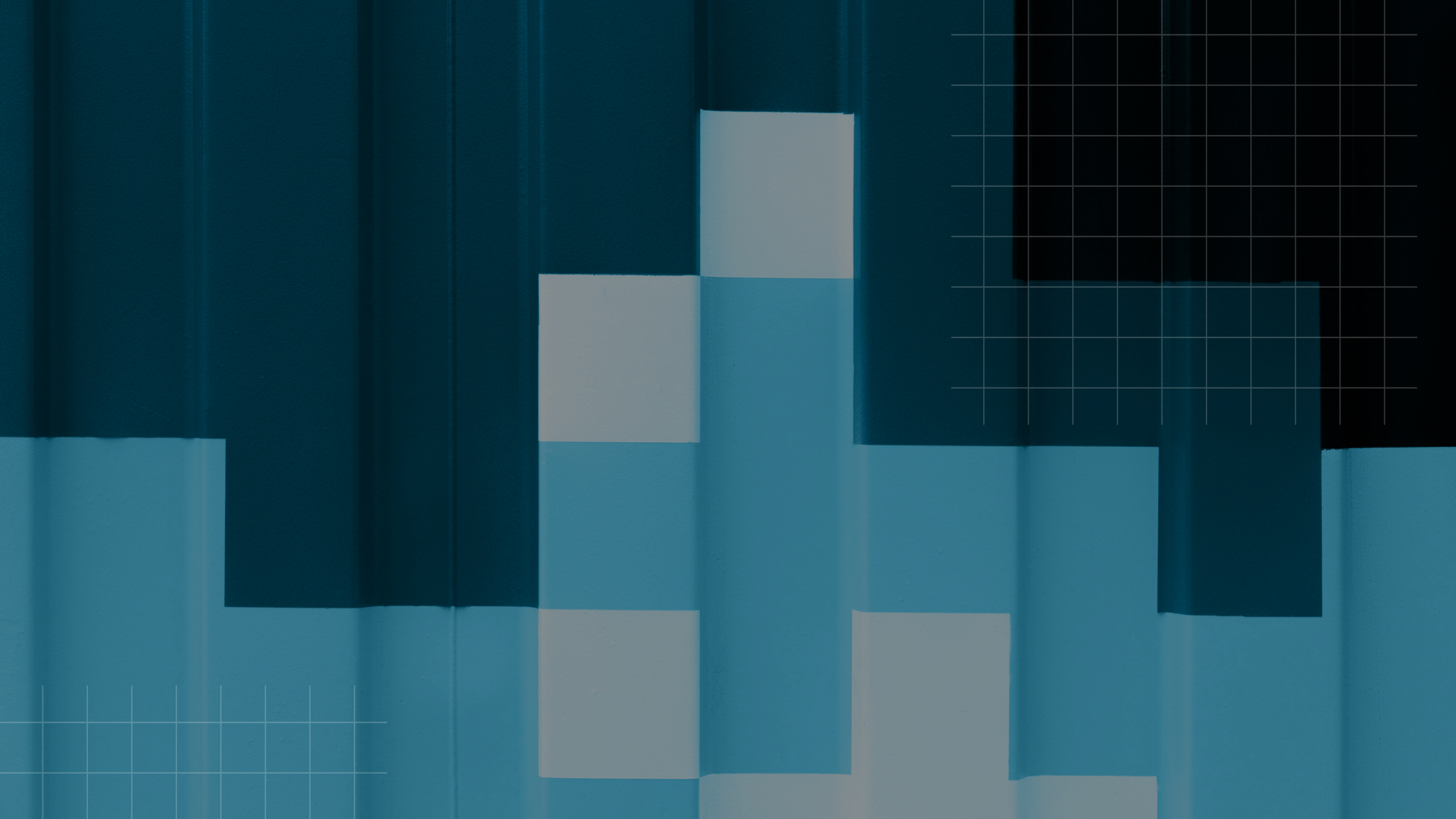Downloadable Resource
Blog
Webinar Recording
Success Story
Article
Technical Article
Video Insight
Trade Show
Webinar
Tutorial
Video Demo

CS3 Collaborates and Manages Projects Using SmartSheets
Join us on
April 25, 2018

Download Now
Event Details
Price:
$
USD
Location:
Virtual
Address:
You don't need to have Project Manager in your title to find yourself responsible for projects at work or at home. Maybe you have always used Excel to track tasks. So why a project management tool like Smartsheet? We chose Smartsheet because it is web-based and therefore easy to share and collaborate with anyone around the country. You can share your worksheets with an unlimited number of users.
Let's take a closer look at what makes Smartsheet and other PM tools a little different from regular spreadsheets.
Let's start by creating a new worksheet. The tool comes with several standard styles of worksheets and templates to use for such things as employee information, basic projects, managingt product release roadmaps, or other things that you may find helpful. Or just create your own like I did! I am going to use my mother's 90th birthday template to talk from so that we can review some of the reasons that a project management tool is helpful.
Some of the basic things that you'll notice first include:
- Start and Finish Dates are available for every standard project task.
- Smartsheet calculates Duration using Start and Finish. You can set the Duration to be days or hours, whatever you choose.
- It includes a Predecessor column, which means you can designate a task to follow another task.
- The % Complete column helps you to report not only the individual item completion, but also the overall percent completion for your project.
- The conditional formatting feature helps to highlight tasks that meet certain criteria. You can strike out task names that are complete, or highlight tasks that are currently being worked on. I like to highlight in green the tasks that somebody should be working on over the coming weeks. I also highlight in red the tasks that are overdue.
- The little bell symbol illustrates that I have an alert set for that task. An alert is an email reminder tied to the task that will be sent to a designated team member on a given date.
- The little red person next to the task indicates that this resource is stretched thin or overutilized during this period.
We’ve been using the standard spreadsheet format, but there is also a Gantt chart format option. Gantt charts show horizontal bars that help you to see what is complete and what is in progress. There are other formats as well. If you're into Agile project management, you might like the Kanban view, or perhaps a simple calendar view that shows which tasks are scheduled for which days. Either way it's a great way to see in a snapshot what's happening with your project.
What if you don't review the spreadsheet on a regular basis? You might like a report that is easily created and will pull from your spreadsheet only the tasks that you designate to then email to team members. I created a Current Task Report that only pulls tasks that are incomplete and due in the next 10 days. The report still highlights in green the tasks that are coming due and highlights in red those that are overdue. You can update fields such as % Complete while viewing the report and it will update the original spreadsheet for you.
So that is why Smartsheet is a helpful tool for tracking projects. Thanks for joining me.