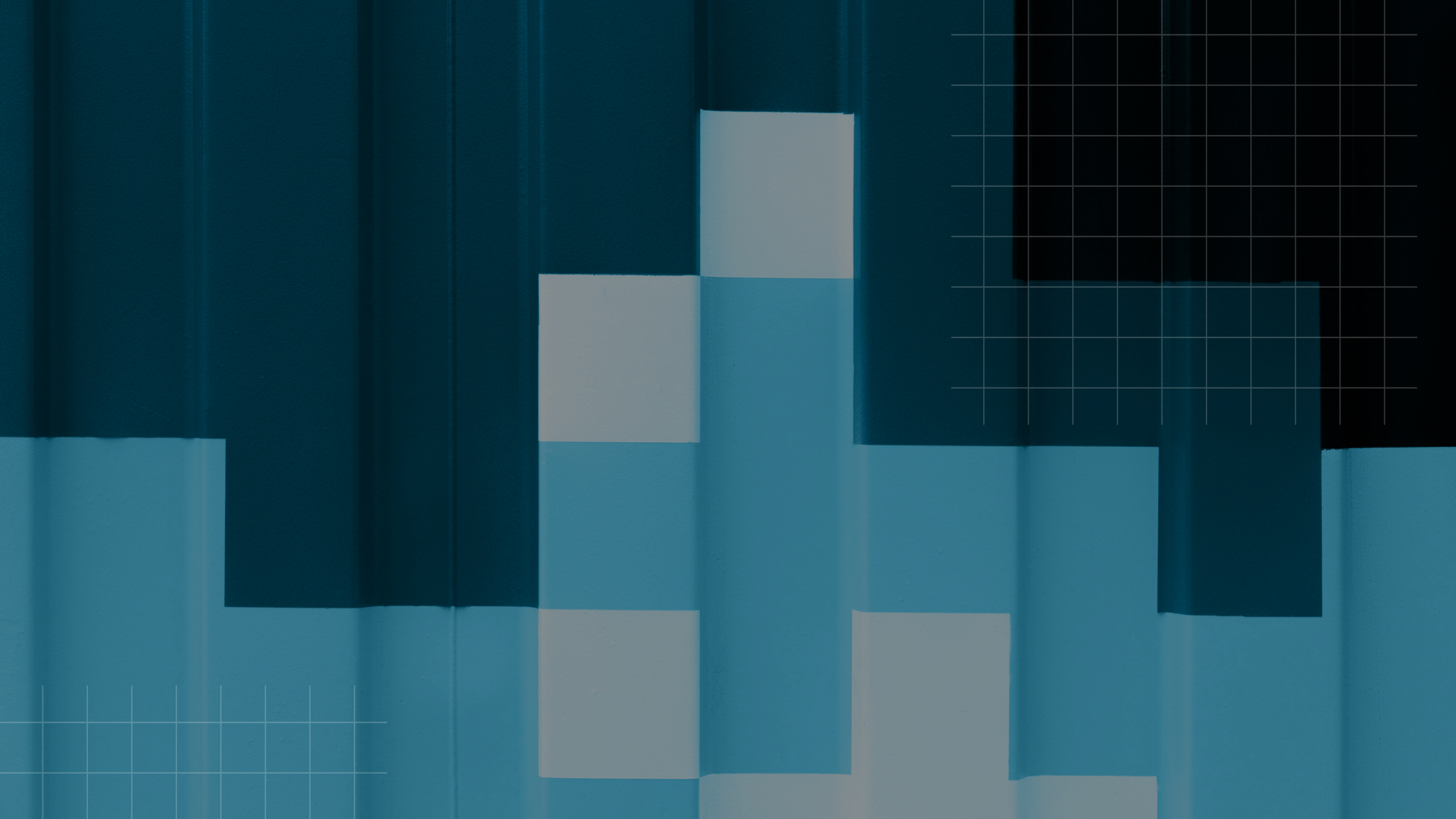Downloadable Resource
Blog
Webinar Recording
Success Story
Article
Technical Article
Video Insight
Trade Show
Webinar
Tutorial
Video Demo

Adding Custom Crystal Reports to the Sage 100 Menu
Join us on
May 3, 2017

Download Now
Event Details
Price:
$
USD
Location:
Virtual
Address:
Transcript:
"This is Daryl Scott, the knowledge tip for today is adding custom Crystal Reports to the Sage 100 menu. Modifying Sage 100 reports and forums can be done using Crystal Reports. We address how to access those reports in other videos. In this video, we will show you how to attach a ‘built from scratch’ custom report and add it to the Sage 100 menus, so that other users can use this report.
To attach our custom report, go to the library master, setup,and report manager. In the bottom left, there’s a button to add report to the menu. This launches a wizard, which we will step through. First, select the module to which you want to add this report. Next, fill in the path and filename. Pay attention to the note. The report file must end with the words “CUSTOM.RPT”,and the file name itself can be no longer than 30 characters.
Enter the name of the report that you want to see on the menu. Next, select the roles that you want to allow to have access to this new report. Add it to the selected roles. Click Next, click the Finish button and,the system rebuilds the menus. Close. Go to accounts receivable. And here you notice we have a new folder, titled custom reports. And here we have our new report that we just added.
That’s all there is to it. Have fun reporting."