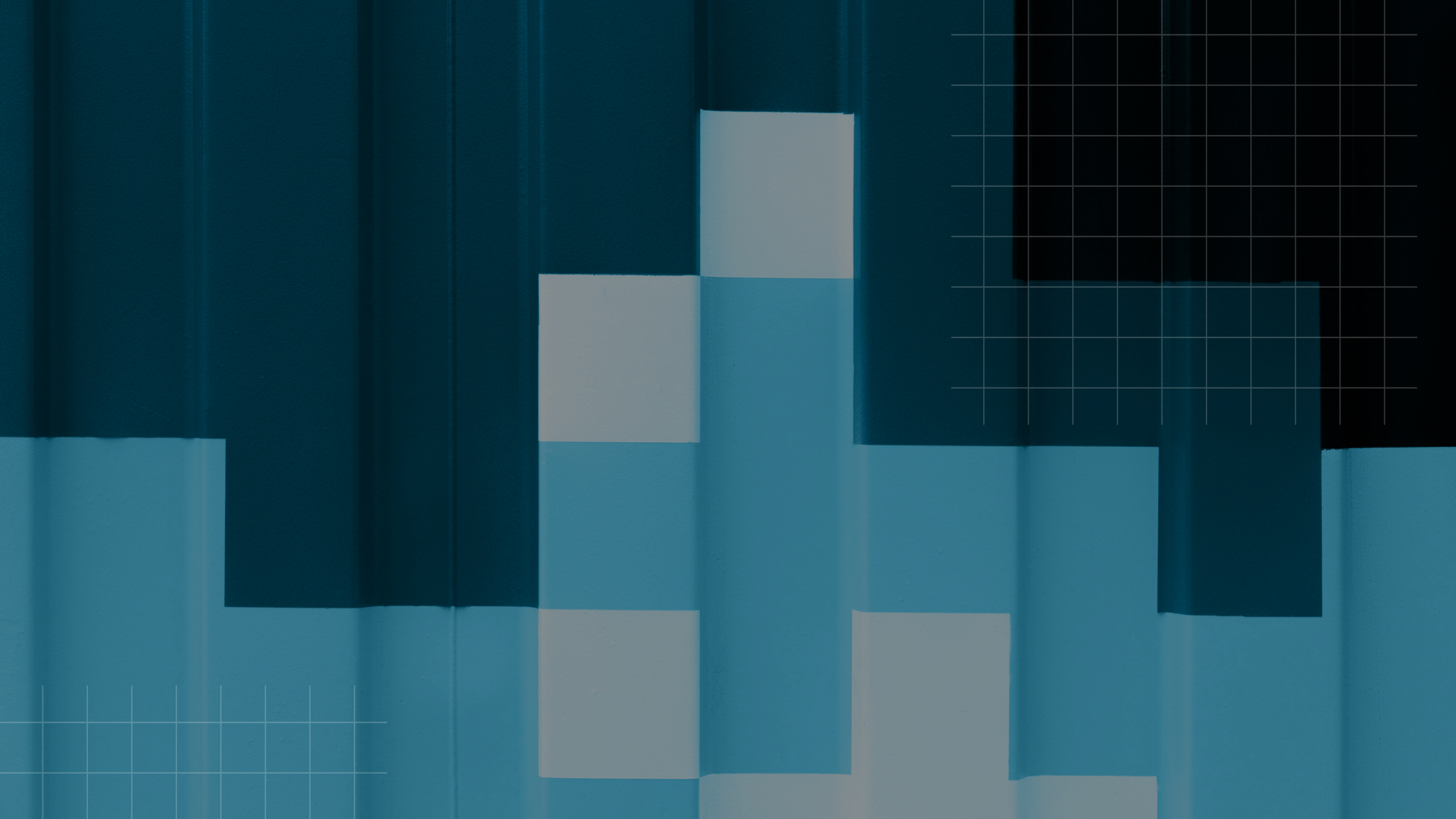Downloadable Resource
Blog
Webinar Recording
Success Story
Article
Technical Article
Video Insight
Trade Show
Webinar
Tutorial
Video Demo

Acumatica Cut and Paste for data entry and generic inquiries
Join us on
June 21, 2019

Download Now
Thank you! Your message has been sent and one of our team members will reach out to you shortly.
Event Details
Price:
$
USD
Location:
Virtual
Address:
Using the Copy and Paste Features of Acumatica:
Create a GL transaction from an existing one, make modifications as needed to dollars or accounts.
Create an AP bill from an existing one, but you cannot modify the vendor.
Create a SO from an existing one and you CAN modify the customer
Create a Customer in production environment and populate it to a test environment.
Create a new Generic Inquiry based on the logic and layout of an existing Generic Inquiry.
Video
Tutorials
ERP
Acumatica ERP
Generic Inquiry
Accounting
Accounts Receivable
Data Management