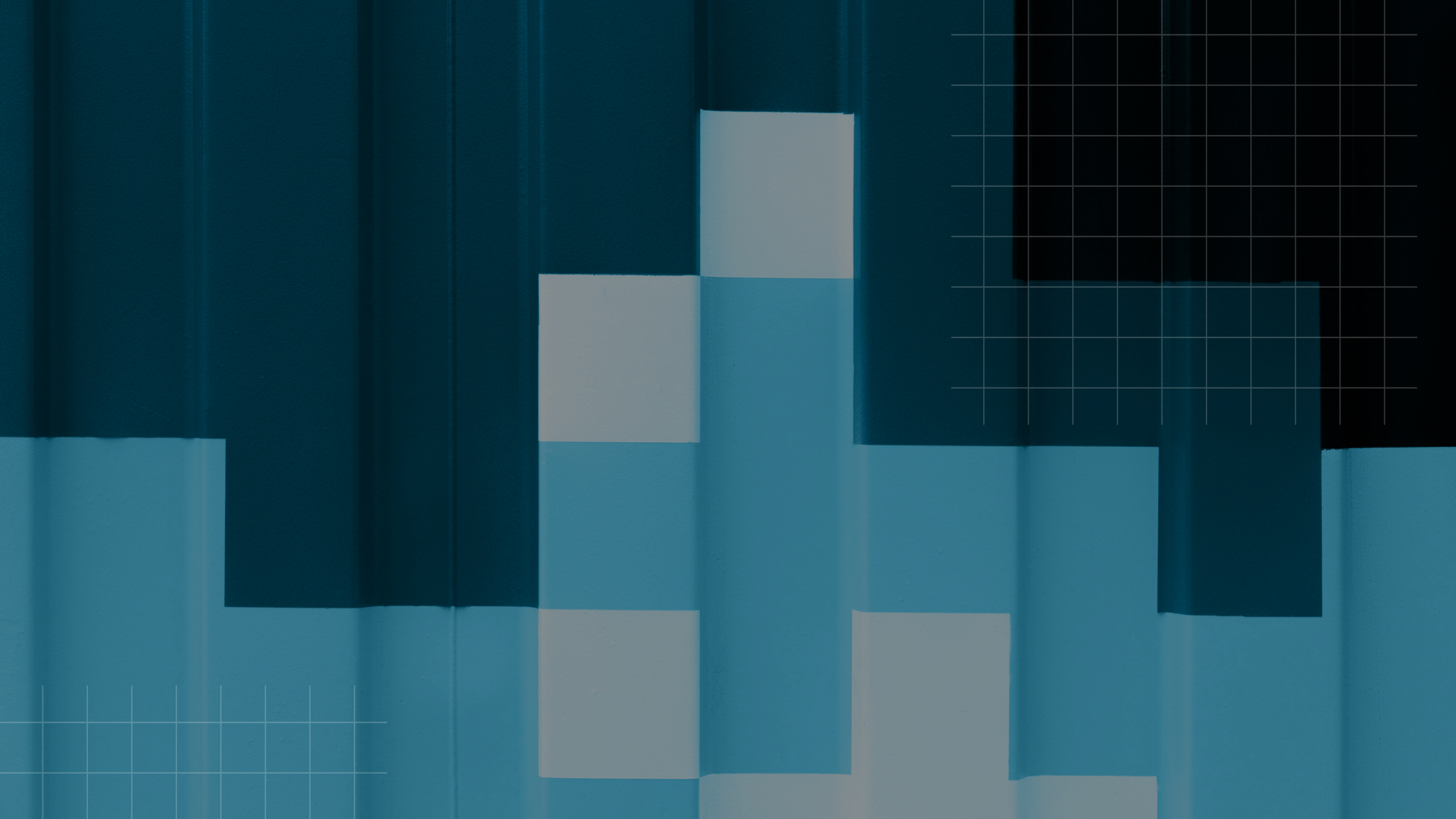Downloadable Resource
Blog
Webinar Recording
Success Story
Article
Technical Article
Video Insight
Trade Show
Webinar
Tutorial
Video Demo

Sage Cyber Train Overview
Join us on
November 24, 2014

Download Now
Event Details
Price:
$
USD
Location:
Virtual
Address:
Sage Cyber Train is an industry leading digital training platform. Cyber Train is part of the Sage HRMS portfolio. Cyber Train helps efficiently prepare employees for their job functions through an easy-to-use self hosted or cloud platform. Here, we give and overview of what Cyber Train is capable of.
When you first log in, you will be greeted with the message center where all communications between employees, managers, and instructors are kept. As an employee, I can see reminders for classes that I am enrolled in, outstanding items, or tests that I need to take. As a manager, I can look at the information that requires my approval such as external classes and I can interact with that information directly from the message center.
On the left-hand side, I can view my own information for training such as classes I am enrolled in. I can browse for new classes that may be available or look at tuition to see my reimbursement. As a manager, I can look at the same information except about my direct or indirect reports. Click under “Manager” > “Classes” to see what your employees are enrolled in. You can also choose to see it in a calendar view, and drill down to see specific information about the classes. If you want to work with a specific employee or student, go into the “Find” feature under “Students” to search for the criteria or simply look at all employees in the list.
You can see all the requirements with descriptions, the date that it is required, any attachments that are applied to it, and look at their “Class Enrollments” to see what is in progress. I can look at classes they have taken in the past and what their grades were. I can look at any program or groups of classes and see what their status is if they are completed or even begun the course. I can also look at their credentials to see if they belong to any outside memberships.
From the same screen, I can look at all information about that employee such as their contact information, all email correspondents, any notes about their records, and other information that is trackable aside from training classes.
Sage HRMS Cyber Train also handles tuition reimbursements so I am able to see in detail about the courses employees have taken, what the cost is, and whether it is completed or still needs approval. There are also extensive reporting capabilities from right within the Sage HRMS Cyber Train. I’m able to see what certifications my employees have and when they expire if they have to get recertified.
As a student, I’m able to browse for additional courses that I may want to attend. If I want to attend leadership training I can browse for the course, click on the ID, and see all the information about that course to see if it’s something I want to enroll in. If it is, I can request enrollment from my supervisor or enroll in the class if I am able to for the applicable dates. Having self-service functionality for training management will empower your employees and managers to take control over their learning and future career opportunities. This concludes the overview of the Sage HRMS Cyber Train, thank you for your time.