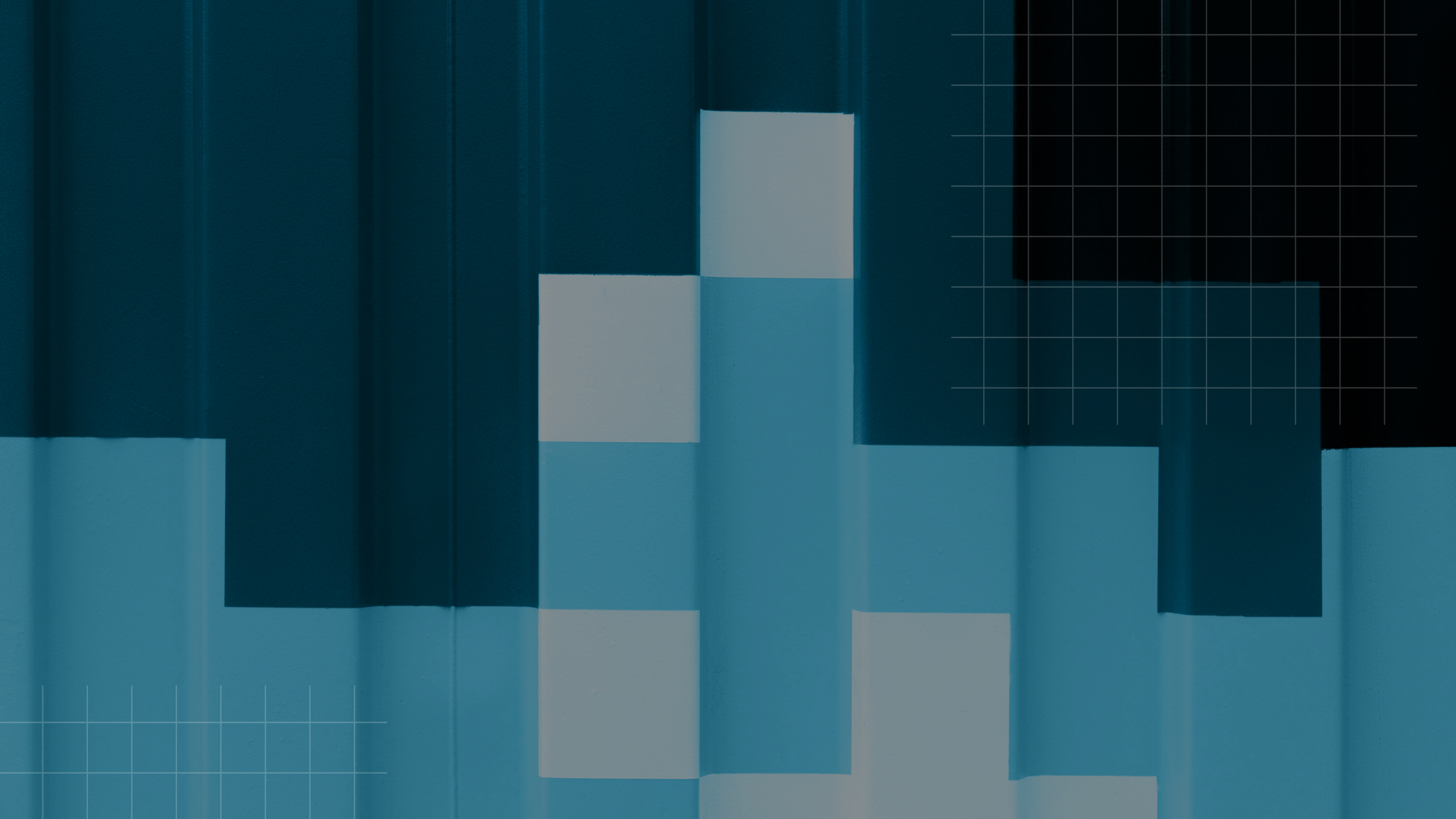Downloadable Resource
Blog
Webinar Recording
Success Story
Article
Technical Article
Video Insight
Trade Show
Webinar
Tutorial
Video Demo

Resolving Sage 100 AR Invoices that Appear to have been Paid
Join us on
April 25, 2018

Download Now
Event Details
Price:
$
USD
Location:
Virtual
Address:
This is easy to fix. The problem will be evident because the Customer Master Screen will show that a balance is due. But when you go to the cash receipts screen it will appear it has been paid with some strange amount. Maybe even showing as negative.
Go to the cash receipts screen and begin a new batch (or you can use an existing one). Create a deposit (or use an existing one). Pick you customer and look for the invoice that is being paid. Even though it appears no amount is due, select it and put in the correct amount that you received on the check from your customer. After you process and post, you will see on your control reports that everything is in balance and on the Customer Master Screen the amount due and the check payment will be correct.
Recommendation: Have confidence and just force it in……this will work! Promise!