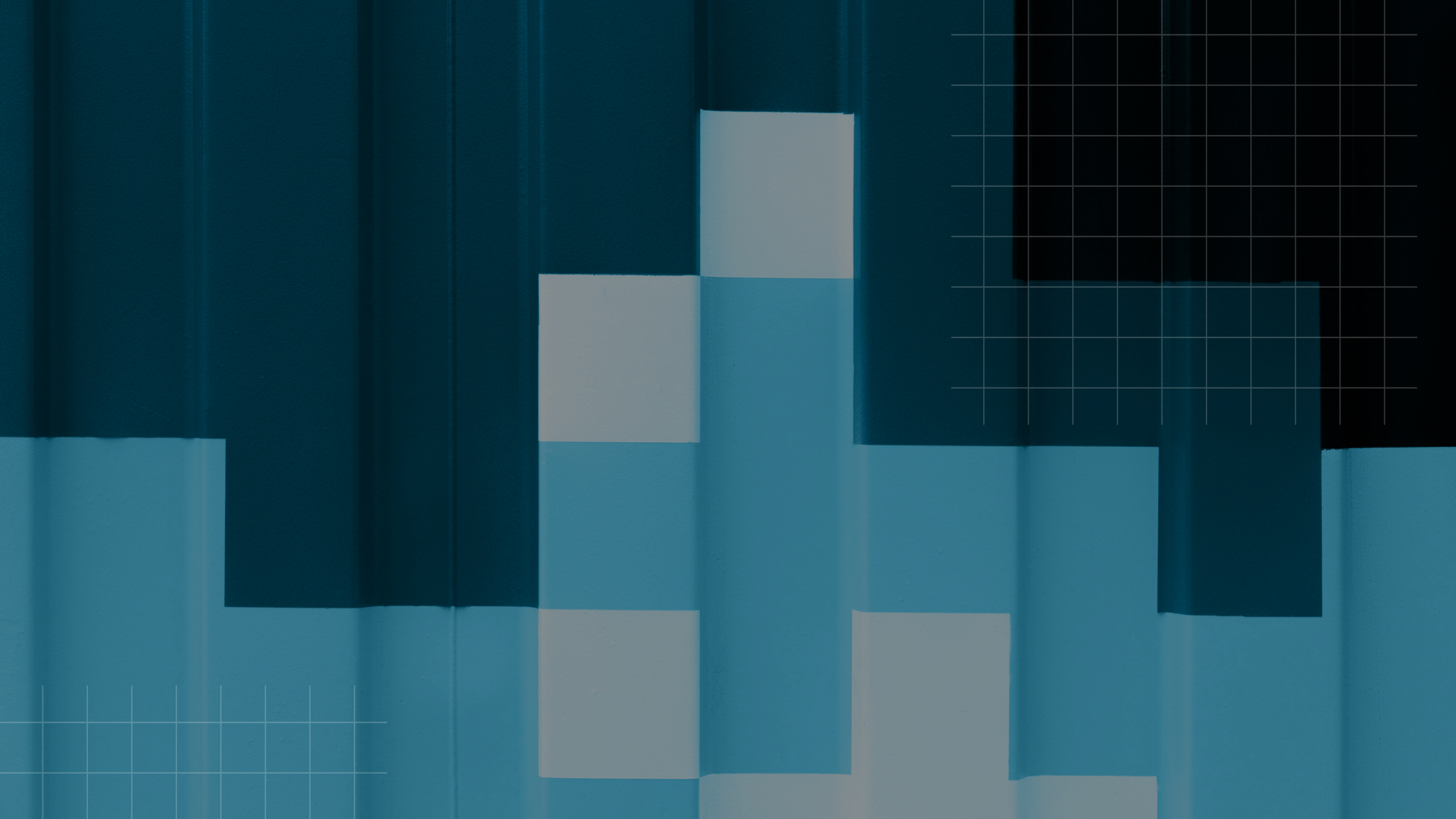Downloadable Resource
Blog
Webinar Recording
Success Story
Article
Technical Article
Video Insight
Trade Show
Webinar
Tutorial
Video Demo

Producing Benefit Statements with Sage HRMS
Join us on
November 5, 2014

Download Now
Event Details
Price:
$
USD
Location:
Virtual
Address:
Learn how you can create accurate and up to date benefit and compensation reports for your employees in just a few clicks!
Transcript:
"This is Christine Luttrell. Today's knowledge tip from CS3 is creating valuable benefit related standard reports in Sage HRMS. Using Sage HRMS to track and manage your benefits will offer you several standard reports that will provide valuable information to both you and your employees. One of the most often utilized reports, is the wage and benefits statement or benefit letter. You can produce an annual wage and benefits statement to communicate benefit cost, and total compensation with your employees. Anytime you'd like.With just a few simple steps.
The wage and benefits statement standard report included with Sage HRMS can be accessed by clicking on the Reports section, going to the benefit reports group, and clicking on the benefit letter. From here, you can enter some standard and specific criteria. Click on the standard criteria to filter who you want to create the statement for. You can create the wage and benefits statement for all employees at once. Or you can limit it to a business unit, a department, or a location.
However, your organization levels are set up; you can select on them. You can print a statement for only employees who have had benefit related changes since a specific date. You can also select a specific type of employee, or one single employee, or group of non-related employees. If this weren't enough, you can use the expression builder to create some custom criteria. For today's demo, I will limit our communication to one specific department. Let's look at the accounting group. Move over to the specific criteria tab, and you can enter who this benefit letter is coming from, as well as the title and the effective date of the correspondence.
You have several options for output of this report. You can print it, you can preview it, or you can export it to various file types. Today,we will preview the result. As you can see, this report provides a lot of information. Including the total benefit-cost, the employee cost, as well as the employer cost for each benefit that the employees enrolled in. We can scroll through our subset of employees and easily see who is included.Oftentimes, employees don't realize the value of their entire benefits package,especially what portion is paid for by their employer. A wage and benefits statement gives the employee a clear understanding of this. And can contribute to their overall satisfaction when they can see the investment that their employer is willing to make in them.
If needed, keep in mind that CS3 technology can help you customize a wage and benefits statement that meets your exact needs. I encourage you to take advantage of this simple report for your employees."