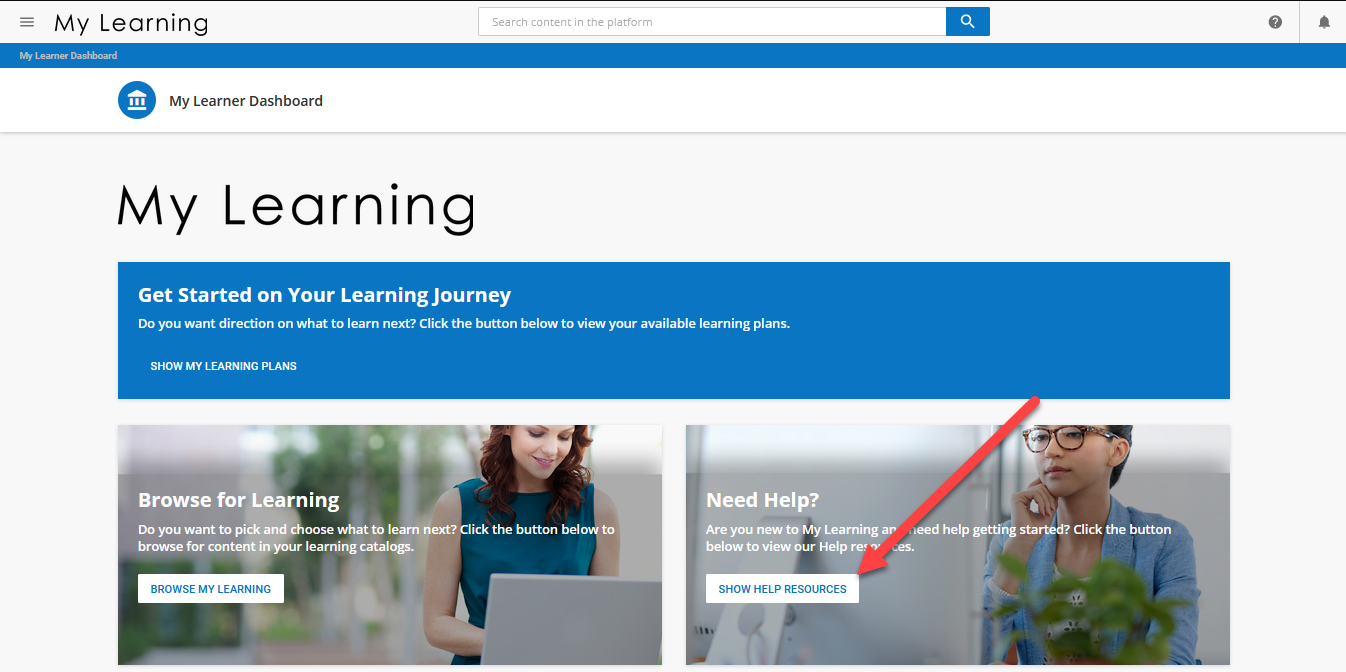I’m excited to introduce you to a convenient and dynamic upgrade to the online training and documentation in Scissortail. While the CS3 Team is always here to help you with any questions you have on Scissortail, there may be times when you want to read or learn more about new features on your own. Now, the software makes that even easier for you.
The My Learning area, which has been included in Scissortail since the beginning, features short videos and PDFs for your employees, managers, and admins on different Scissortail subjects. Recently, we changed this section to My Learning (Classic) and added in a new and improved My Learning Tool. Like Scissortail, the menu structure and navigation are easy with My Learning. Here are answers to some common questions I hear about the new My Learning option.
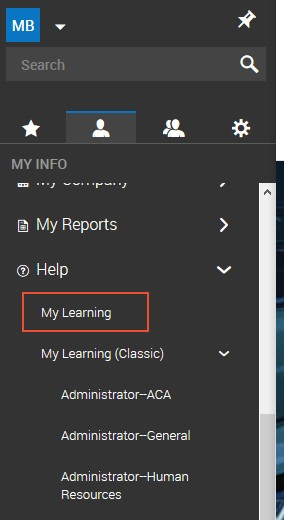
My Learning is a learning management tool that guides learners through prescribed, personalized learning plans for each user. It houses a wide variety of training experiences, like virtual instructor-led classes, interactive self-paced modules, “how-to” videos, and printable job aids — all available based on what the user wants to accomplish. My Learning is included at no additional charge.
Highlights of the My Learning experience include:
No, this tool is to show you how you can utilize Scissortail to its fullest.
The Learner Dashboard is the home page for beginning your My Learning experience. From here, you can quickly access areas that will be of most interest:
Below is a screenshot of the Learner Dashboard and navigation menu.
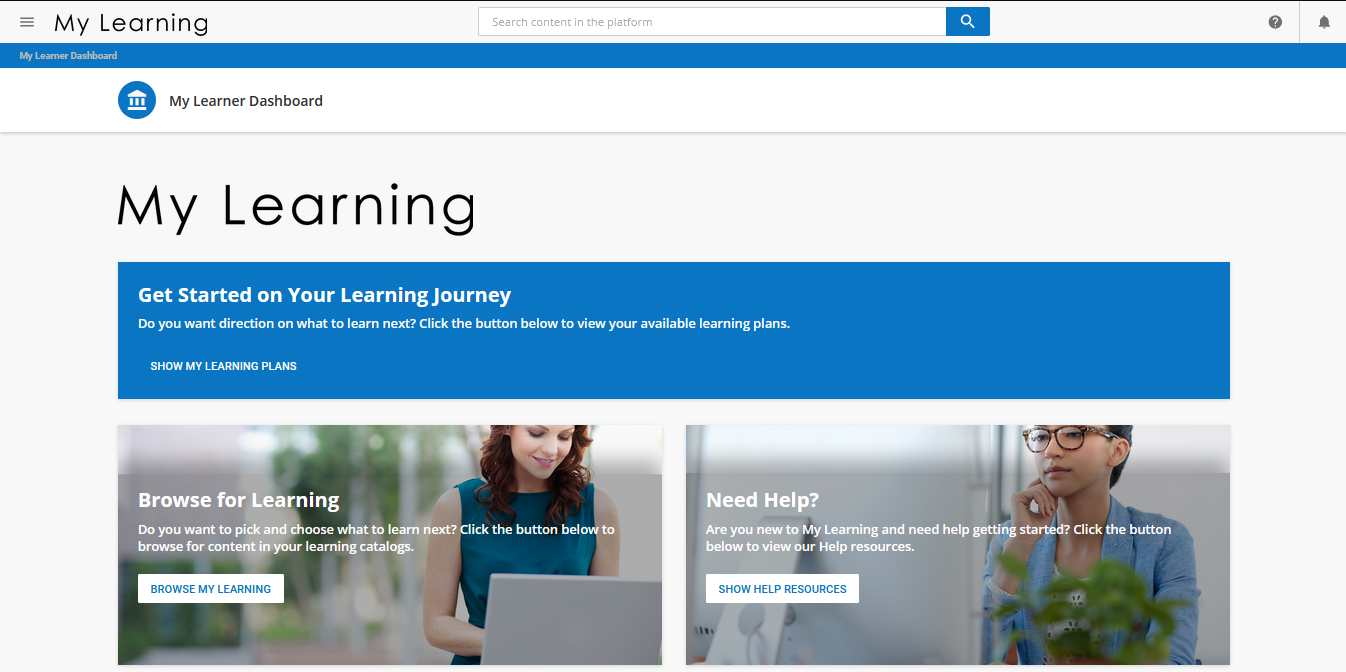
Here are some areas and topics in each area. Security settings inside Scissortail will control which groups the user can see.
You can easily find additional help, including a short video overview of how to navigate and use the new My Learning experience. To access these resources, navigate to your Learner Dashboard, and click Show Help Resources.